 |
| 04.17.08 Tips For Moving Your Website  By Navneet Kaushal By Navneet Kaushal Many Webmasters on several occasions try to move their website to a new domain. However, the prospect of a 404 error (File not found) negatively impacting their site rankings restrains most of the Webmasters to perform the transition. Yet again, Google to the rescue. Google has provided some tips on the Webmaster Central Blog for the site owners to follow while moving their website to a new domain. A site owner should first test the move process by moving contents of one directory or subdomain. Then he should use a 301 redirect to permanently redirect those pages from his old site to his new site. This would notify the search engines, that the website has been permanently moved. A Google search should be performed for the pages that have been added to the new site. If the SERPs show the moved pages, then it's safe to move the entire site. In case the Webmaster is changing his domain due to site rebranding or redesigning, then the changing of the domain should be carried out in two phases. Firstly, the website should be moved and secondly, the site owner should launch his redesigning.
Both the external as well as internal links to the website should be checked. In case the original content included absolute links, then it would be wise to use a link checker to make sure that there are no broken legacy links on the site. To avoid confusion during and after the transition, it is always recommended that a Webmaster should retain control of his old domain for at least 180 days or for a minimum of 6 months. The new website should be added to the Webmaster Tools Account and 'establish & verify' the ownership of the website. Next, a Sitemap should be created and submitted listing the URLs on the new website. This would enable the search engines to start crawling the new site. The new as well as the old site should be verified in the Webmaster Tools and crawling errors should be monitored regularly. This will enable the Webmaster to keep a check as to whether the 301 messages from the old site are working properly or not. Also it will show whether the new site is giving any unwanted 404 errors. Following these steps will aide in a smooth transition from one domain to another and also the ranking of the web site will be saved from being hit. Comments About the Author: Nav is the founder and CEO of Page Traffic, a premier search engine company known for its assured SEO service, web design and development, copywriting and full time SEO professionals. Navneet has wide experience in natural search engine optimization, internet marketing and PPC campaigns. He is a prolific writer and his articles can be found in the "Best Articles" section of many websites and article banks. As a search engine analyst , he has over 9 years of experience and his knowledge is in application here. | ||||||
| | ||
 |
-- WebServicesPro is an iEntry, Inc. publication --
iEntry, Inc. 2549 Richmond Rd. Lexington KY, 4050
2008 iEntry, Inc. All Rights Reserved Privacy Policy Legal
archives | advertising info | news headlines | free newsletters | comments/feedback | submit article
iEntry, Inc. 2549 Richmond Rd. Lexington KY, 4050
2008 iEntry, Inc. All Rights Reserved Privacy Policy Legal
archives | advertising info | news headlines | free newsletters | comments/feedback | submit article
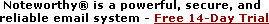











5 comments:
not too bad article which passed on a tolerable information.awaiting for more updates along these lines.
Self Employment Tax
Tax Preparation Services
Tax Accountant
Tax Advisor
Find advanced digital marketing services like SEO,SMO,PPC. With Web Development, Web Designing,e-commerce site & Mobile App Development in Delhi & across India You can reach us: Digital Marketing Services in Delhi, Digital Marketing Company in Delhi, Digital Marketing Company in India, Digital Marketing Services in India, Smart Digital Work
Smart Digital Work
Post a Comment