Can't see any images? - Click To View!
| |
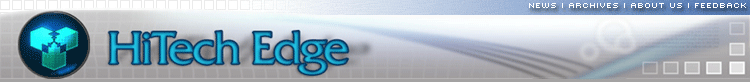 |
| 04.09.08 Adobe Media Player Released  By Brajeshwar Oinam By Brajeshwar Oinam We have not really calmed down our restless development fingers since the public announcement of Adobe AIR, and Adobe have announced yet another awesome utility - Adobe Media Player - built on-top of Adobe AIR. The best part of the Adobe Media Player (AMP) is that it is like a liquid/flexible wrapper for RSS Video/Media Channels where you can watch streaming, downloaded or local Videos. AMP is simple, sleek and straight to the point. Content Owners (like - MTV, CBS, Nickelodeon etc) can customize the UI interface to suit their brands and AMP will allow that. A user can also add any video stream through RSS Feeds and other supported video formats - FLV, etc. You can play streamed, downloaded or locally-stored video in Adobe Flash and can be viewed in 1080p, 720p or 480i resolutions. You can queue up and download your favorite Internet TV content, track and download new episodes automatically, and manage your personal video library for viewing at your convenience. AMP is free and is likely to remain so for users/viewers.  AMP Features; • Catalog: Discover new Internet TV shows and video podcasts from leading media companies. • Personal Videos: Stream, download, manage, and play your personal collection of rich meda videos right from your desktop. • Favorites: Automatically download new episodes of your favorite shows and video podcasts. • New Episodes: Quickly manage and play new episodes from your favorite shows and video podcasts when and in whatever order you choose.
• Hardware-accelerated full-screen support: Play back full-screen videos with improved performance on Windows and Mac computers. • More control over your viewing experience: Enjoy new video scaling options (full window/full screen, actual size, scale up), keyboard controls (play, pause, fast forward, rewind), and a resume play option that starts playback where you last stopped the video. • A bility to customize your environment: Set your AMP preferences, along with new episode default settings that govern playback of newly downloaded shows, in the Options area. • Catalog search: Quickly and easily find the shows you want to see using keywords or tags. • Continuous play: Have your own marathon of all the episodes of your favorite show with one click of the play button. • Content status indicators: Quickly see the status of each episode of your favorite show, whether it is being downloaded or streamed, and if you've watched it or not. Get Adobe Media Player. More Comments About the Author: Brajeshwar is an ace digerati and an ardent believer of KISS (Keep It Simple Stupid), he envisions pushing the technical envelope time and again for the betterment of commercial and practical applications. http://www.brajeshwar.com/ |
| | ||
iEntry, Inc. 2549 Richmond Rd. Lexington KY, 40509
2008 iEntry, Inc. All Rights Reserved Privacy Policy Legal
|
| Unsubscribe from HiTechEdge. |












0 comments:
Post a Comment