| |
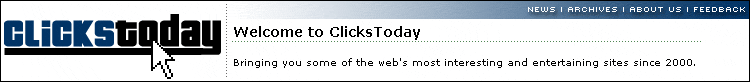 |
| 04.24.08 Geotargeting With Google's Webmaster Tools  By Manoj Jasra By Manoj Jasra Below, Analyst Susan Moskwa explains how to leverage Google's Webmaster tools in order to specify your website's target region. 
How do I use the geographic target tool to specify my site's target audience? If your site targets users in a particular geographic location, you can use our geographic target tool to provide us with information that will help us determine how your site appears in our country-specific search results, and also improve our search results for geographic queries. This data supplements our existing information, and setting a geographic target won't impact your appearance in search results unless a user uses Advanced Search to limit the scope of the search to a certain country. To set a geographic target: • Sign into Google Webmaster Tools with your Google Account. • Click the URL for the site you want. • Click Tools, and then click Set geographic target. • Select Associate a geographic location with this site. • Select the geographic information that applies to your site's target audience, and click Save. Comments About the Author: Manoj Jasra has been in the search marketing industry since 2002 with Enquiro Search Solutions. His role as the Director of Technology at Enquiro involves him developing strategic relationships with technology vendors, overseeing web analytics and designing cutting edge solutions for clients. Manoj's background in software development and experience in search marketing/web analytics gives him the ability to provide strategic consultation throughout the entire online marketing process. Manoj's blog, Web Analytics World focuses on insight in Search Marketing, Blogging, Web Analytics and Technology; it is also one of the top read web analytics blogs. You can frequently find Manoj's writing at popular marketing publications. | ||||||||
| | ||||||||||||||||
| |












0 comments:
Post a Comment