| |
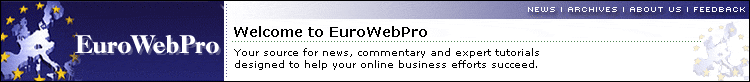 |
| 04.02.08 Getting Started With Microsoft AdCenter Analytics  By Navneet Kaushal By Navneet Kaushal adCenter Analytics is a simplistic tool designed by Microsoft to help a user understand web-site user engagement and online marketing campaign performance in an easy way. This tool is available free of charge. An advertiser can use this tool to track user behavior from a click to a conversion, analyze data by age or gender, see how many users have accessed his site (including their regional preference and preferred content). 
Steps required to set up the adCenter Analytics: • Registration: Currently, adCenter Analytics is only available in 'Beta' phase, and like the initial stages of Gmail, access is granted by invitation only. To request for a participant consideration, go to http://advertising.microsoft.com/ advertising/adcenter-analytics-registration. • Sign-Up: Once the participation request is accepted, an email is sent to the user with an invitation code. For example:"7a9c466e-0f67-4a4a-b9af-029af-02b0ea4e2611". Follow the email instructions to sign into adCenter. In case a user does not have an adCenter account, he can always create one. After signing in, user will be directed to Analytics Welcome page and prompted to give the invitation code. • Create a Profile: Click on the Analytics tab at the top of the page and you will see two icons: Profiles & Users.  Click on the Profiles icon to add the URL of the site that is to be tracked with adCenter. To add a Profile, click on the Add New Profile button. 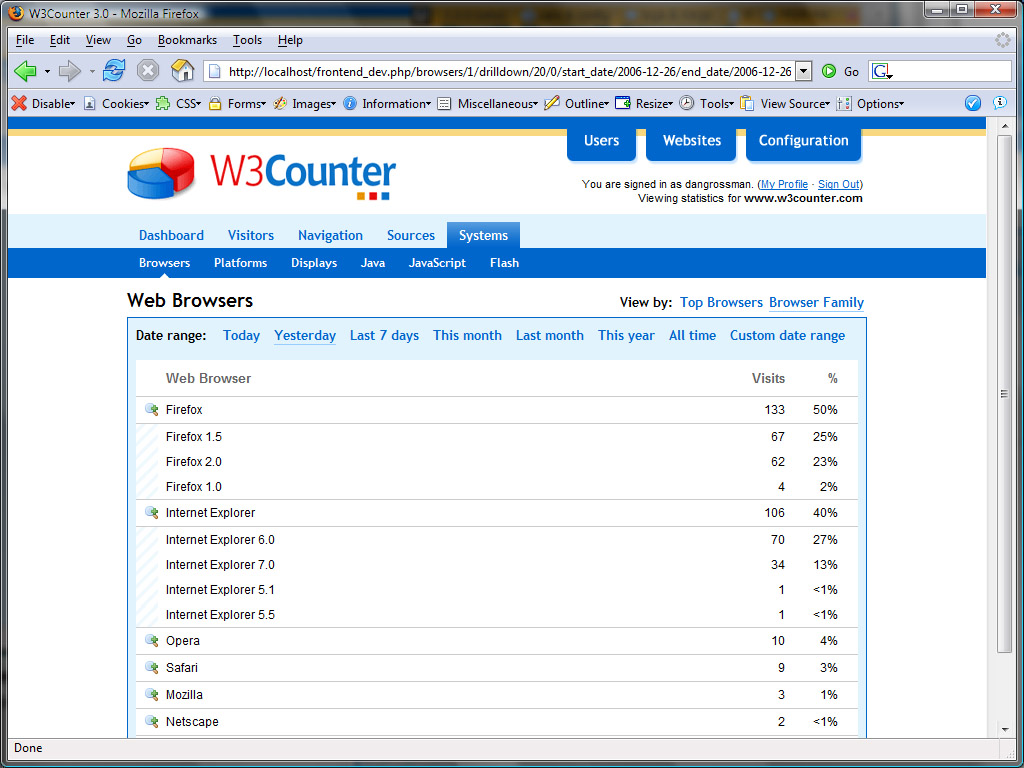 Continue reading this article. About the Author: Nav is the founder and CEO of Page Traffic, a premier search engine company known for its assured SEO service, web design and development, copywriting and full time SEO professionals. Navneet has wide experience in natural search engine optimization, internet marketing and PPC campaigns. He is a prolific writer and his articles can be found in the "Best Articles" section of many websites and article banks. As a search engine analyst , he has over 9 years of experience and his knowledge is in application here. |
| | ||||||||||||||
| -- EuroWebPro is an iEntry, Inc. publication -- |
 | Unsubscribe from EuroWebPro. If you wish to unsubscribe from EuroWebPro or any other iEntry publication, simply send an email request to: support@ientry.com |












2 comments:
Thanks ur information
Post a Comment