 |

| 05.15.08 Cool Spotlight Shortcuts  By Dave Taylor By Dave Taylor I'm on a kick about learning all the sneaky and secret shortcuts buried in Mac OS X and have heard that there are quite a few in the Leopard version of Spotlight, the utility that lets you find files on your Mac. Do you know some, and can you share? Dave's Answer: Spotlight is a great example of a simple little utility in Mac OS X that has quite a bit more power than you realize. For most people, it's the magnifying glass on the very top right of your screen, and clicking on it produces this:  You can type in a pattern and find files, documents, images, Web pages, and just about anything else on your computer that matches the pattern. Type in ".doc", for example, and you'll get a list of all the MS Word files on your computer. But what else can you do with Spotlight? First off, you can launch it and be ready to type into it without having your hands stray from the keyboard and use the mouse or trackpad. Just type Command-Space (that is, hold down the "command" key and press the space bar). To get started, here's something I use with great frequency: type in a mathematical equation: 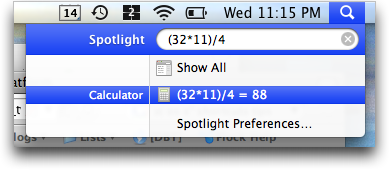 I find that quite a bit more convenient -- and faster -- than using the Calculator application. You can also get the definition of a word that might be otherwise befuddling: Continue reading this article. About the Author: Dan Morrill has been in the information security field for 18 years, both civilian and military, and is currently working on his Doctor of Management. Dan shares his insights on the important security issues of today through his blog, Managing Intellectual Property & IT Security, and is an active participant in the ITtoolbox blogging community. | ||||||
| | ||||||||||||||||
| -- MacProNews is an iEntry, Inc. publication -- iEntry, Inc. 2549 Richmond Rd. Lexington KY, 40509 2008 iEntry, Inc. All Rights Reserved Privacy Policy Legal archives | advertising info | news headlines | free newsletters | comments/feedback | submit article |
| | Unsubscribe from MacProNews. To unsubscribe from MacProNews or any other iEntry publication, simply send an email request to: support@ientry.com |











0 comments:
Post a Comment