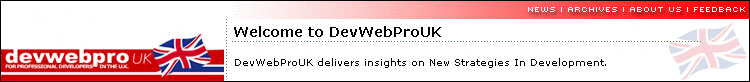 |
| 05.14.08 Android Scan Barcode Scanner  By Manoj Jasra By Manoj JasraAndroid Scan was developed by Jeffrey Sharkey and is one of the 50 winners of Google's Android Developer Challenge. It is also is one of the coolest and most useful mobile applications I have ever seen. Read the description below and watch the video to get a better understanding of Android Scan. Scan is an Android application that finds pricing and metadata for anything with a barcode. Here are some key features that make Scan stand out: • Automatic barcode recognition using onboard phone camera using ZXing * Shows CD, DVD, or book cover along with detailed reviews from Amazon.com • Searches over a dozen stores, both online and brick+mortar o Highlights brick+mortar stores that are nearby, with option to call the store or get directions o Links to online storefronts to buy online from the phone • Tracklisting for CDs, along with option to play sample tracks right on phone • For books, searches local libraries to see if they have a copy  Comments About the Author: Manoj Jasra has been in the search marketing industry since 2002 with Enquiro Search Solutions. His role as the Director of Technology at Enquiro involves him developing strategic relationships with technology vendors, overseeing web analytics and designing cutting edge solutions for clients. Manoj's background in software development and experience in search marketing/web analytics gives him the ability to provide strategic consultation throughout the entire online marketing process. Manoj's blog, Web Analytics World focuses on insight in Search Marketing, Blogging, Web Analytics and Technology; it is also one of the top read web analytics blogs. You can frequently find Manoj's writing at popular marketing publications. | ||||||
| | |
-- DevWebProUK is an iEntry, Inc. publication -- iEntry, Inc. 2549 Richmond Rd. Lexington KY, 40509 2008 iEntry, Inc. All Rights Reserved Privacy Policy Legal
|
| | Unsubscribe from DevWebProUK. To unsubscribe from DevWebProUK or any other iEntry publication, simply send an email request to: support@ientry.com |











0 comments:
Post a Comment