Stay Completely Organized with A Personal Information Manager
| |||||||||||||||||||||||||||||||||||||||||||||||
| -- WebmasterFree is an iEntry, Inc. publication -- iEntry, Inc. 2549 Richmond Rd. Lexington KY, 40509 © 2008 iEntry, Inc. All Rights Reserved Privacy Policy Legal archives|advertising info|free newsletters|comments/feedback|submit software |
Unsubscribe from WebmasterFreeCA. To unsubscribe from WebmasterFreeCA or any other iEntry mailings please send an email request to: support@ientry.com |
WaveMaker an Open Source Visual Development Platform
| |
 |
| 05.30.08 WaveMaker an Open Source Visual Development Platform  By Roberto Galoppini By Roberto Galoppini The Open Source Think Tank has been a great opportunity to meet in person many open source CEO, and I just managed to run an email interview with one of them: Chris Keene, CEO of WaveMaker. WaveMaker, providing a web application development platform consisting of a visual AJAX component and a Java one, started life as a partly open source company building software for grid computing. In 2007 the company with the name ActiveGrid moved on to building a visual development platform in Python, finally under the NewMaker brand. Chris, was AcriveGrid open source from the beginning? ActiveGrid was only partly open source because we had not fully embraced publishing our source code and involving the community in the development process. This meant that we had all the headaches of open source - people wanting everything for free - with none of the benefits of a committed community. What happened next? I joined ActiveGrid in early 2007 and made two immediate decisions: first, to move from Python to Java and second, to become a real open source company. We needed to move to Java in order to get corporate adoption and also because we found that the Java community had many robust components like Spring and Hibernate that could accelerate our development efforts. Why did you need to move to open source? We needed to move to open source because we lacked the enormous marketing and sales budget to sell our software directly to the enterprise. Instead, we needed to leverage word of mouth in the open source community to help us sneak into corporations through the back door of open source.
I understand going open source basically was part of your marketing strategy. Did you benefit from the move? In December 2007, we renamed the company WaveMaker. In February, 2008, we announced our new WaveMaker product and our support for the AGPL license. Within two days of announcing our open source release, our download volumes skyrocketed by a factor of 20, from 50 downloads a day to over 1,000 downloads a day. At the same time, the number of registered users and daily posting volumes in our community at dev.wavemaker.com jumped by similar amounts. These results are pretty impressive, I admit. Lurking around your forums it looks like if answers usually come from WaveMaker’s employees, users seem to have a pretty parasitic approach to the "community" space. Developers following the motto " we don’t use software that costs money here"are probably happy with WaveMaker now, but how to turn downloads into profits is a different problem. Chris, how do you profit from your product? WaveMaker is available under a dual license: AGPL for open source projects, and a commercial license for projects which need support or enterprise security features. WaveMaker website reports about some customers and also about alliances, that is both useful for potential customers and partners, but is lacking of information about the differences between the open source and the proprietary version. If having a business model around the free software is fundamental, to let people know how your business works and how they can benefit is also important. About WaveMaker. WaveMaker is an open source, visual development platform for building Web 2.0 applications. WaveMaker applications are based on standard Java and Javascript and leverage other open source components such as Spring, Hibernate and Dojo. Comments About the Author: In 2001 started up a small firm specialized in infrastructural solutions based on Open Source software. In 2004 launched the first Italian consortium of Open Source SMEs, becoming its president. Collaborates to academy research on Open Source organizational models and on Open Source meta-districts, keeps rubrics and writes articles on ICT magazines. http://robertogaloppini.net |
| | ||
| -- WebDeveloperNews is an iEntry, Inc. publication -- iEntry, Inc. 2549 Richmond Rd. Lexington KY, 40509 © 2008 iEntry, Inc. All Rights Reserved Privacy Policy Legal archives | advertising info | news headlines | free newsletters | comments/feedback | submit article |
| | Unsubscribe from WebDeveloperNews. To unsubscribe from WebDeveloperNews or any other iEntry publication, simply send an email request to: support@ientry.com |
Benefits Of IMAP Over POP For Gmail Mobile
| |
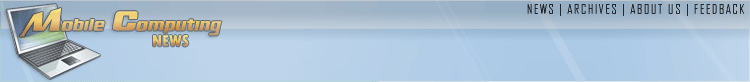 |
| 05.30.08 Benefits Of IMAP Over POP For Gmail Mobile  By Manoj Jasra By Manoj Jasra Gmail Help Center Guru, Sze-jun Tsai has posted a very useful post on the Gmail Blog about configuring your Gmail account on mobile devices using IMAP rather than POP. Sze-jun mentions how frustrating POP can be due to it's limitation to communicate only one way rather than 2 way like IMAP. Sze-jun also provides a simple graphic which explains the benefit of IMAP over POP.  There are two ways your devices and clients can communicate with Gmail: A one-way communication path ( POP). Your device asks us for data and pulls it from our servers -- but that's it. Things you do on your device have no effect on the server. If you read a message on your phone, then log in to Gmail, you will see that same message marked as unread. It may start to feel like Groundhog Day. A two-way communication path ( IMAP). Unlike with POP, your devices talk back to our servers and sync your changes automatically with IMAP. When you sign in to your Gmail account in a web browser, actions you've taken on your email client or mobile device (like putting a message in a 'work' folder) will also appear in Gmail (your message will already have a 'work' label on it). This all happens automatically once you set up IMAP, so you don't have to read or sort all your mail twice. This is really helpful when accessing Gmail from multiple devices.
Enabling IMAP You can retrieve your Gmail messages with a client or device that supports IMAP, like Microsoft Outlook or Apple Mail. To enable IMAP in Gmail: • Sign in to Gmail. • Click Settings at the top of any Gmail page. • Click Forwarding and POP/IMAP. • Select Enable IMAP. • Configure your IMAP client and click Save Changes. Supported IMAP client list Once you've enabled IMAP in Gmail, just configure your mail client or wireless device to download Gmail messages. To learn about configuration settings, click the name of your mail client or wireless device below. Mail Clients • Outlook Express (Windows) • Outlook 2003 (Windows) • Outlook 2007 (Windows) • Apple Mail • Apple Mail 3.0 (Leopard) • Windows Mail • Thunderbird 2.0 • Other* Wireless Devices Comments
| |||||||||
| | ||||||||||||||||
| -- MobileComputingNews is an iEntry, Inc. publication -- |
| | Unsubscribe from MobileComputingNews. To unsubscribe from MobileComputingNews or any other iEntry publication, simply send an email request to: support@ientry.com |





















