 |
| Recent Articles |
Any Hope For SCO?
SCO's stock price sank and sank and recently they've been delisted: you can't buy their stock on NASDAQ anymore (though it's hard to imagine why you would...
Another SCO Unix Filepro System Bites The Dust
I spent most of yesterday on the phone helping another consultant port a SCO Unix Filepro system over to Linux. Actually, we had started this more than a month back...
Who Locked That File?
I can't even imagine how many times I've heard someone complain about a locked file. Sometimes it's simple - the call goes out "Who has record 758 open?" or something like that, and sure enough, Bill forgot...
SCO Bumbles Along
I now, I know: don't kick a man when he's down. Poor SCO doesn't have much time left on this earth, and here I am complaining about their stuff.. oh well, I'm a...
Quest & PassGo Team Up On Unix Identity...
Quest Software and PassGo Technologies have entered into an OEM agreement to globally distribute two products for managing and auditing privileged access to Unix systems. PassGo's Unix Privilege Manager...
Is There Always A Better Way?
I happened upon a recent Linux-Watch article about Dell's Dynamic Kernel Module Support. I actually downloaded Dell's PDF paper but the LW article is...
Quest & PassGo Team Up On Unix Identity...
Quest Software and PassGo Technologies have entered into an OEM agreement to globally distribute two products for managing and auditing privileged access...
| |
| 01.29.08
Trying To Recover SCO Medical Manager
 By A.P. Lawrence By A.P. Lawrence
Recently I went out to try to recover a SCO system running Medical Manager.
What I found was an old system with a DPT controller set up as a RAID 5 with three drives, but one dead.. and it had crashed, and crashed hard.
According to the customer, the drive had failed some time ago.. and they had sometime tried to replace it, but it had never come back on line. The system was sitting at a single user root prompt, and she explained that if they continued to normal startup, they would not be able to login. The first thing I looked at was /etc/passwd - it was gone...
I don't mean "gone" as in the symbolic link being missing (SCO uses a lot of symlinks). Nor do I mean the the real password file down in /var/opt/K was missing.. it was listed in the proper directory there.. but the inode that directory entry pointed at was trashed.. we had disk corruption.
And it was not limited to that. Looking in /dev and other system directories, "ls -l" would show strange characters in the permissions field.. obviously there had been a hit to the inode table. I turned fsck loose and it quickly filled up /lost+found..
Well, that's OK. They use Microlite Edge for backup, so I figured I'd be restoring data anyway. I could not get "edgemenu" to run, but "edge" at the command line worked fine, so after fsck finished, I started restoring files. I ran into two immediate problems: some files that should have been directories were not, and we were just about out of disk space after the restore. The first problem was easily fixed by removing the corrupt ex-directories, but the second turned out to be more of a problem: I started removing files in /lost+found and about ten minutes in, the system panicked.
Ooops.. so the lost+found files themselves were also corrupt.. that's really bad.. but the system did reboot and we were back at "CTRL-D for normal system startup". I asked for the root password (remember, it had been at a shell prompt when I arrived) and the person I was working with said she didn't know..
But she must know.. she had obviously typed it in before.. well, apparently she had been on the phone with Sage Software (Medical Manager) when she had done that, but couldn't remember what they had her do. No problem, we'll just get Sage back on the phone..
Nope, not available right now.. we left a message and I sat down to wait. But.. maybe I could go multi-user, because I had restored /etc/passwd, so I tried it and was able to login as "ccmenu".. on this system, that's a superuser account and it gave me a menu that included "Unix Utilities", and that menu included "Unix Shell" as an option.. unfortunately that wanted a password too.., but "Read Mail" did not, so I did "!/bin/sh" within mail and got to a "#" prompt. I changed the password, did an "init 1" and ran "fsck -ofull -y /dev/root".
That found a fair amount of problems, but most were in /lost+found and the ones that were not were on text report files.. so not so bad. When it finished, I ran it again and all was clean.. we went multi-user and I had them run reports to prove out the data, that all passed so things were looking good.
While they were checking more reports, I talked with the owners about the foolishness of continuing with this system. I explained that SCO was in dire straights, might not last much longer, and that their old (3.2v5.0.5) OS wouldn't be able to be installed on modern hardware.. I strongly suggested that they see what Sage could offer for an upgrade.
It turns out that Sage now offers Medical Manager on RedHat Linux. That's great news, because the owners did NOT want to move to a Windows system.. they've seen too many problems to fall for that. So they have asked Sage for an upgrade quote and will move on that very quickly.
Continue reading this article.
About the Author:
A.P. Lawrence provides SCO Unix and Linux consulting services http://www.pcunix.com |
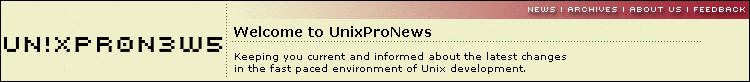
 By A.P. Lawrence
By A.P. Lawrence 










0 comments:
Post a Comment